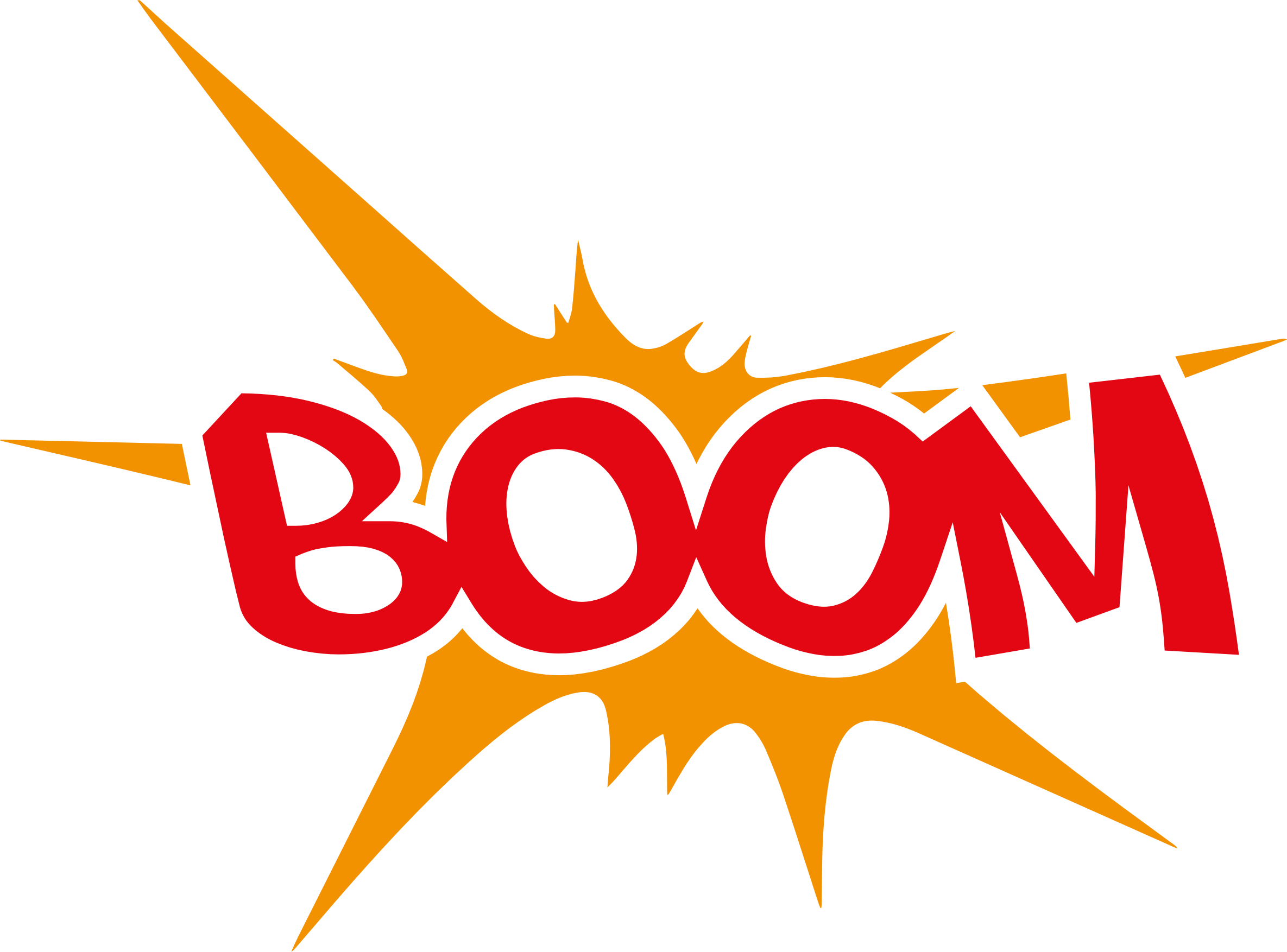Jacman-master主题设置 - 自动添加版权声明
虽然这里不会有太多人来看,文章大多数也是自己的个人看法,鉴于自己的阅历和技术水平,难免会有纰漏。
但是每一篇原创文章自己都有花心思在上面,所以我会在每篇原创的文章最后添加<<<<<原创 装载请注明出处>>>>>的信息(虽然到现在也没发现被别人转载过什么T_T)
鉴于每次POST文章都要手动添加那一行,这个操作感觉有点反人类,所以决定添加自动在文章底部添加版权信息的功能。
这里要感谢培豪的文章 - Hexo - 文章版权追加,里面为我提供了漂亮的css模板和处理的方法。
但是可能是因为使用的主题有差(我用的是Jacman-master主题),所以还要做部分的修改。
创建版权信息的内容
在/Jacman-master/layout/_partial/post/下添加要show出来的版权信息,这里我们创建auto_copyright.ejs,内容如下1
2
3
4
5
6
7<div class="article-footer-copyright">
<center>本文由<b><a href="<%= config.root %>about/" target="_blank" title="<%= config.author %>"><%= config.author %></a></b>原创,采用<b>BY</b>-<b>NC</b>-<b>SA</b>国际许可协议进行许可</center>
<center>转载请注明作者及出处,本文作者为<b><a href="<%= config.root %>about/" target="_blank" title="<%= config.author %>"><%= config.author %></a></b></center>
<center>本文链接为<b><a href="<%- config.root %><%- item.path %>" target="_blank" title="<%= item.title %>"><%- config.url %>/<%- item.path %></a></b>.</center>
</div>
鉴于主题的不同,里面的参数部分会有差异。
显示的内容可根据自己需求自行更改。
创建版权信息对应的样式表
在/Jacman-master/source/css/_partial下面,创建 copyright.styl。css只是看的懂,写嘛就算了,只好拿来主义了。这里完全借鉴了培豪的样式表,如下:1
2
3
4
5
6
7
8
9
10
11
12
13
14
15
16
17
18
19
20
21
22
23
24
25
26
27
28
29
30
31
32
33
34
35
36
37
38
39
40
41
42
43
44
45
46
47
48
49.article-footer-copyright {
border-top: 1px solid #d3d3d3;
margin: 10px auto;
padding-left: 2em;
width: 80%;
}
.article-footer-copyright span,
.copyright abbr {
color: #3d3d3d;
}
div.copyright {
font-weight: bold;
color: #fcb297;
padding: 0.3em 0.5em;
margin: 0 0 1em 0;
border-bottom: none;
background-color: #74a474;
-moz-border-radius: 1em;
-webkit-border-radius: 1em;
-webkit-border-radius: 1em;
border-radius: 1em;
-moz-box-shadow: inset 0px 1px 0px 0px #eee;
-webkit-box-shadow: inset 0px 1px 0px 0px #eee;
-webkit-box-shadow: inset 0px 1px 0px 0px #eee;
box-shadow: inset 0px 1px 0px 0px #eee;
background: -webkit-gradient(linear, left top, left bottom, color-stop(0.05, #aad2f0), color-stop(1, #8bc1ed));
background: -webkit-gradient(linear, left top, left bottom, color-stop(0.05, #aad2f0), color-stop(1, #8bc1ed));
background: -webkit-gradient(linear, left top, left bottom, color-stop(0.05, #aad2f0), color-stop(1, #8bc1ed));
background: -webkit-gradient(linear, left top, left bottom, color-stop(0.05, #aad2f0), color-stop(1, #8bc1ed));
background: -moz--webkit-linear-gradient(center top, #aad2f0 5%, #8bc1ed 100%);
background: -moz--moz-linear-gradient(center top, #aad2f0 5%, #8bc1ed 100%);
background: -moz--ms-linear-gradient(center top, #aad2f0 5%, #8bc1ed 100%);
background: -moz-linear-gradient(center top, #aad2f0 5%, #8bc1ed 100%);
/* filter:progid:DXImageTransform.Microsoft.gradient(startColorstr='#aad2f0', endColorstr='#8bc1ed'); */
background-color: #74a474;
border: 1px solid #dcdcdc;
text-shadow: 1px 1px 0px #eee;
}
div.article-footer-copyright {
margin-top: 2em;
padding: 0.8em;
border: 1px solid #d3d3d3;
background-color: #ffffcc;
}
.article-footer-copyright p {
line-height: 140%;
margin: 10px;
font-size: 100%;
}
需要注意的是样式表需要导入,不然前面设置的版权信息没有办法引用css中的article-footer-copyright类。
导入须在/Jacman-master/source/css/style.style里面添加:1
@import '_partial/copyright'
布局页面版权信息
前面两步将要插入的版权信息写好,接下来就是要放进我们的页面中了。看个人口味,我是将信息放在文章最后,也就是在item.content的后面导入auto_copyright。当然放哪里完全是个人想法,你就是插在文章中间也没人说你什么。1
2
3
4
5
6
7
8
9
10<div id="main" class="<%= item.layout %>" itemscope itemprop="blogPost">
......<省略>......
<%- item.content %>
</div>
<%- partial('auto_copyright') %>
<%- partial('footer') %>
</article>
<%- partial('pagination') %>
<%- partial('comment') %>
</div>
可是运行之后你会发现,这个信息在每一个页面都有显示,这就不好了,况且我还有一些转载的文章,总不能厚颜无耻的说是自己原创吧。
所以需要给显示设定一个开关,该显示的时候显示,不该显示的时候就不要显示。
这里我需要在文章中设置一个 show_copyright的 flag,为 true 的时候显示,如:1
2
3
4title: Jacman-master主题设置 - 自动添加版权声明
date: 2016-05-13 19:21
tags: [Hexo,Jacman]
show_copyright : true
在 article.ejs 中我们对这个 flag 和是否是主页做判断,flag 为 true 且不是主页的情况下再显示 copyright信息。完整代码如下:1
2
3
4
5
6
7
8
9
10
11
12
13
14
15
16
17
18
19
20
21
22
23
24
25
26
27
28<div id="main" class="<%= item.layout %>" itemscope itemprop="blogPost">
<% if (page.layout=='photo' && item.photos && item.photos.length){ %>
<%- partial('gallery') %>
<% } %>
<article itemprop="articleBody">
<%- partial('header') %>
<div class="article-content">
<% if( table&&(item.toc !== false) && theme.toc.article){ %>
<div id="toc" class="toc-article">
<strong class="toc-title"><%= __('contents') %></strong>
<% if(item.list_number == false) {%>
<%- toc(item.content,{list_number:false}) %>
<% }else{ %>
<%- toc(item.content) %>
<% } %>
</div>
<% } %>
<%- item.content %>
</div>
<% if (!index && item.show_copyright == true) { %>
<%- partial('auto_copyright') %>
<% } %>
<%- partial('footer') %>
</article>
<%- partial('pagination') %>
<%- partial('comment') %>
</div>
这样在我们原创的文章前面设置 show_copyright 为 true 时就可以显示 copyright 信息啦!!具体效果往下翻翻你就看到啦!
That’s all, Thank you.